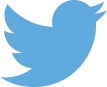Here is a thing I have a lot of experience with!
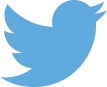
While I am a Twitter user, I'm more of a lurker than a poster. I've never been comfortable enough with my grasp of twitter protocol, I guess. I follow a fair amount of folks, both people I know and others, mostly skeptics. I don't check it daily, usually just when I've already exhausted every other social media outlet and I'm still bored.

Facebook seems to be my (and half the rest of the world's) go-to choice for social media. While I'm not thrilled with every aspect, I'd rather be with it than without it. My 20-year high school reunion is coming up this autumn, and I suspect that Facebook's existence and current popularity (as opposed to ten years ago) is going to make a significant difference in attendance. My library once had lively and engaging Twitter and Facebook accounts, but ownership changed and sadly they are no longer.

I have a Google+ account, but I rarely look at it. If there had been a tipping point at which millions of users suddenly spilled over to Google+ from (or even in addition to) Facebook, in the same way that users switched from MySpace to Facebook, there would be reason to. As it is now, there is nothing that compels me to visit.

I was invited to LinkedIn by a long lost childhood friend who was not on Facebook but wished to reconnect, so I really joined for that solely that purpose. Shortly thereafter I was contacted by another long lost childhood friend in the same manner, so I guess it was worth it! Otherwise, I'm neither in between jobs nor looking for new employment at this time, so I don't feel that LinkedIn currently has much to offer me.

I was was an active user on Foursquare a few years ago, and diligently checked in just about everywhere I went for perhaps the first six to nine months. After a while, the sloppiness of the location database was so frustrating to my mildly OCD tendencies (locations in the wrong place on the map, multiple listings for the same place, made-up places, etc. and not seeing any corrections being made) that I simply abandoned it.

tvtag holds little interest for me since I rarely watch TV, and the last things we need are incentives to watch more TV!
The next few recommended apps appear to allow for management of social media across multiple platforms, so I'm declining trying them out. As I mentioned in
thing the fourth | keeping up, I prefer to keep my social media feeds separate from one another in order to maintain a sense of control.